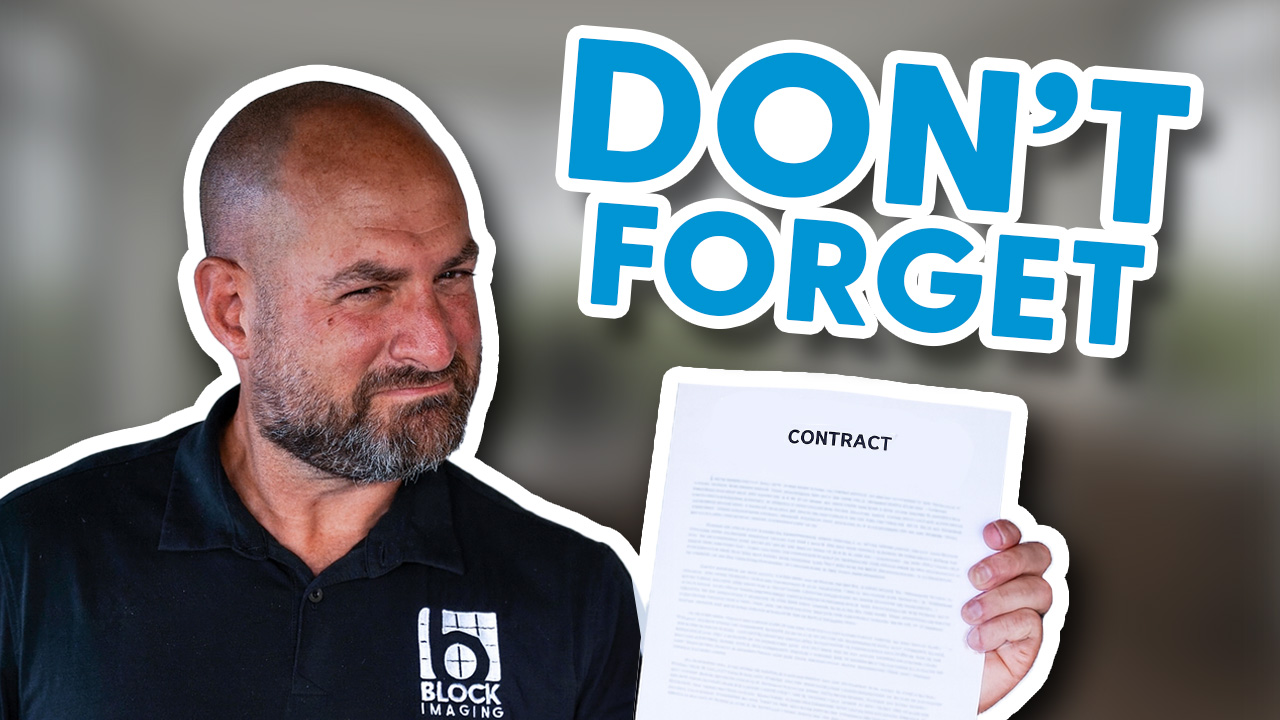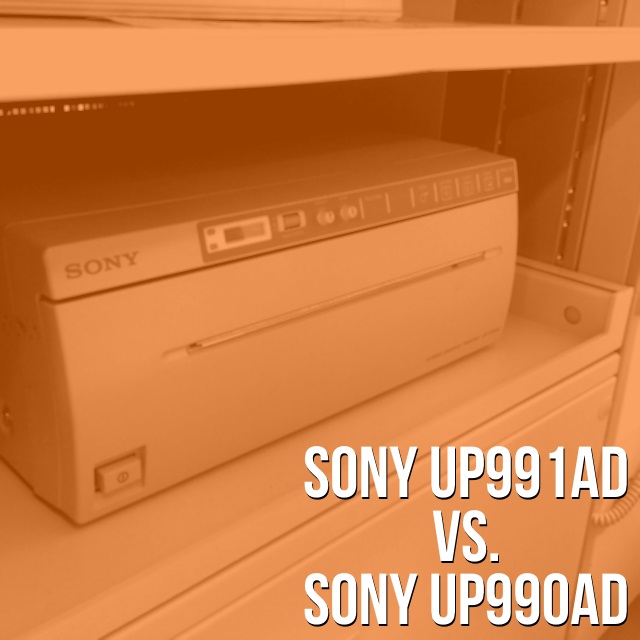
Updated: March 30, 2021 : 1 min read
Sony UP991AD vs. Sony UP990AD: C-Arm/Ultrasound Printer Comparison
When it comes to C-arm/ultrasound printers, Sony has a history of consistent incremental improvement with each model they release. A prime example of this is replacing the Sony UP990AD with the Sony UP991AD.
On one hand, we love this. Seeing the introduction of better and better tools for physicians means great things for patient care. On the other hand, when two models are so similar, it can be tough to tell exactly what sets them apart from one another and whether the difference warrants spending more on one than the other.
To help those of you looking for a great C-arm or ultrasound printer, we've broken down the differences between the UP991AD and the UP990AD so that you can find the best fit for your printing needs.
What’s the Same?
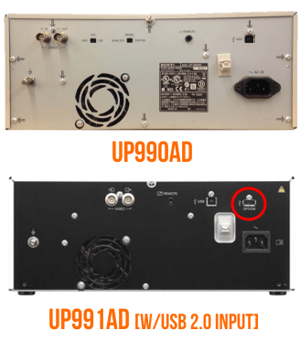 • Analog video and digital USB 2.0 interfaces
• Analog video and digital USB 2.0 interfaces
• Fast print speed - approximately 8 seconds
• Optional blue transparency film (UPT210BL)
• Excellent print quality and contrast
• Front panel LCD display for easy operation
• Multiple images per sheet (two, four, six)
• Fully automatic cutter
• Compact design for easy integration into cart based imaging systems
• Worldwide power supply and video signal compatibility
What’s Different?
The biggest difference between the Sony UP991AD and the UP990AD is that the 991 has a USB 2.0 input.
Where the UP991AD Wins:
The 991 is a newer model, which can be advantageous in and of itself, but the most clear win for the model is the utility of the USB 2.0 input. If the equipment you're printing from only has a USB output available, the 991 is the way to go.
Where the UP990AD Wins:
The 990 is an older model and more readily available on the secondary market. Because of this, it occupies a lower price point. If you don't need the USB input, choosing a 990 can save you several hundred dollars.
• UP990AD: $3,100-$3,900
• UP991AD: $4,100-$4,900
The Takeaway:
In the end, unless your only option is to print through a USB connection, you should be able to accomplish exactly what you need to with either of these printer models. The decision may come down to how much more you're willing to pay to own a new printer over a used one.
In the same general price range, you can also go paperless with a MediCapture device.
MediCapture Comparison: USB170 vs. USB200, USB300, and MVR Series

Chris Sharrock
Chris Sharrock is the Vice President of Healthcare Solutions at Block Imaging. Each day Chris sets out to provide the best equipment, parts, and service solutions for healthcare facilities across the world. Outside of work Chris enjoys playing in a band, and spending time at the lake with his family.