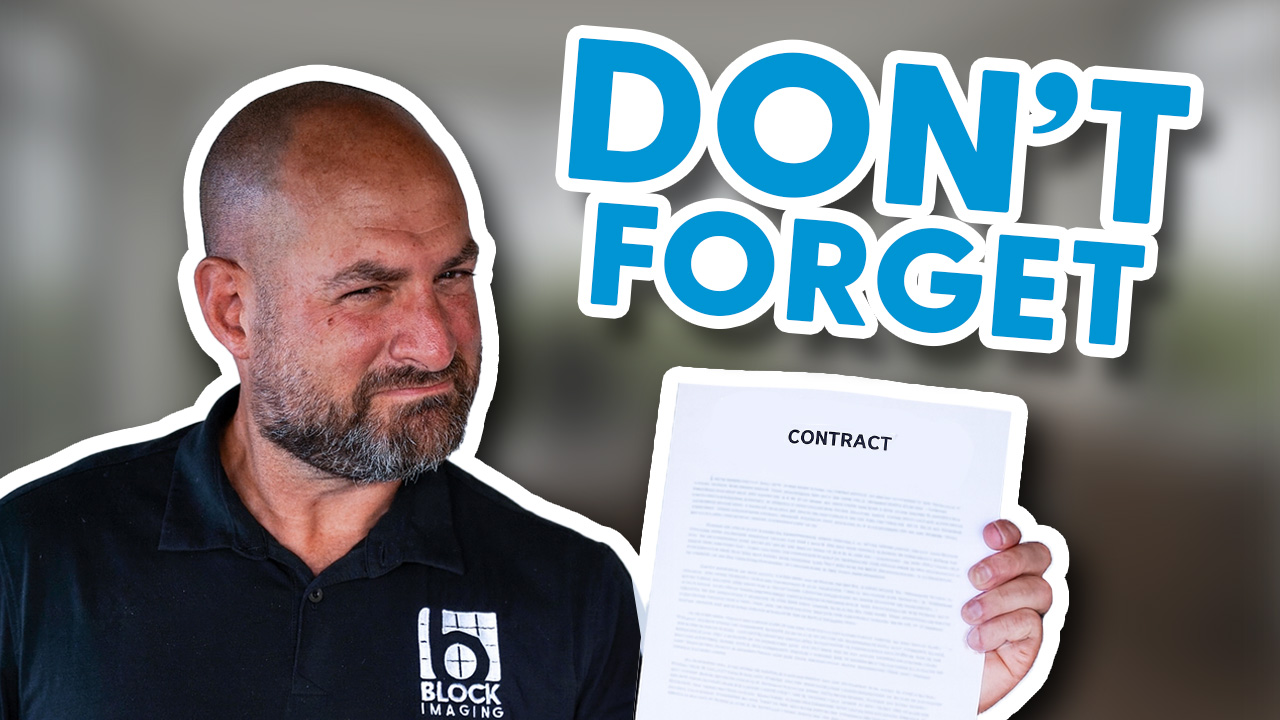There are only so many hours in the day, and only so much storage space on a C-arm's onboard computer. Because of this, when you're choosing a C-arm, it's important to consider where you'll store your images and how you'll get them there.
That's where DICOM (digital imaging and communications in medicine) comes in. DICOM is the standard storage, transfer, and viewing format for diagnostic images and, whether your C-arm uses its own computer or a conversion accessory to convert images into DICOM, you're probably going to need it.
The video below gives the run-down on which OEC C-arms come with DICOM built-in and which ones you'll need to buy a conversion accessory for.
Which OEC C-Arms Have DICOM?
C-Arm Image Storage and Transfer Options
OEC 9800 Monitor and Image Storage Upgrades
How to Connect an OEC 9800 & 9900 DICOM to PACS
You can also feel free to contact us with your questions. Our team is here to help!

Chris Sharrock
Chris Sharrock is the Vice President of Healthcare Solutions at Block Imaging. Each day Chris sets out to provide the best equipment, parts, and service solutions for healthcare facilities across the world. Outside of work Chris enjoys playing in a band, and spending time at the lake with his family.