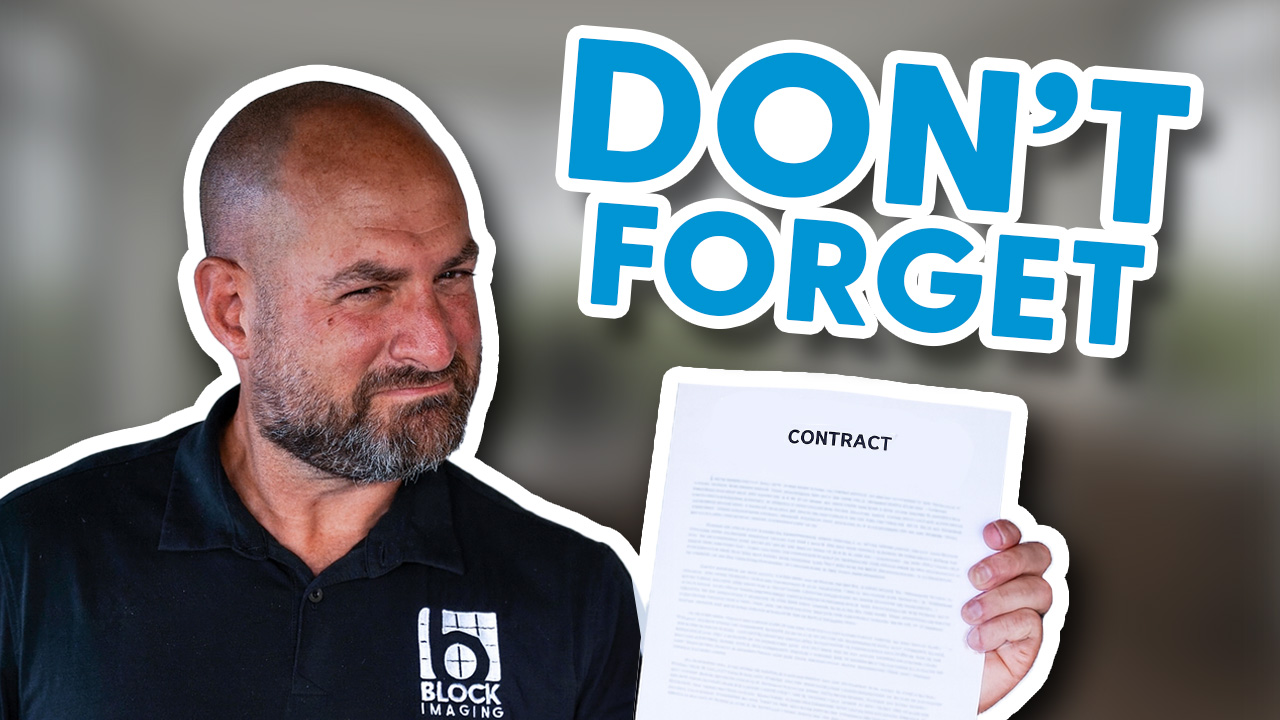Updated: March 8, 2024 : 2 min read
HOW TO FIX Common OEC 9800 BOOT-UP Errors
If you use an OEC 9800 C-arm you're already familiar with the twenty little arrows that scroll across the display on your system during boot-up.
You probably also already know there are 20 different sequences of those arrows that indicate different problems your 9800 may be having.
As C-arm service providers we're no strangers to any of the 20 sequences, but we can definitely say that some of them come up more often than others.
Below, we'll share with you the three most common errors users see on the OEC 9800 and some steps you can take to help clear them up and get back to scanning.
5 Arrows- Generator Object Task Initialize
If your boot-up fails on five arrows there's usually a communication problem between your workstation and your C-arm. This error can often be cleared by powering down, unplugging your interconnect cable, and plugging the cable back in firmly to ensure a solid connection for comms.
If this doesn't clear the error, note the number of arrows and pass the information on to your service provider.
18 Arrows- System Checks C-arm Battery
If boot-up fails on arrow eighteen, you're experiencing a "generator event". Likely suspects at the root of this error are your batteries, your filament driver PCB, and/or your generator driver PCB.
Unfortunately, there isn't really a DIY solution for this error. The best thing to do in this situation is to contact your service provider and let them know that the problem occurred at arrow eighteen. This will let your service engineer know where the problem most likely is and which parts they'll need to have in hand for troubleshooting and repair.
You can also help your provider form an even more accurate advance diagnosis by following the steps in this previous blog about boot-up error diagnosis.
Precharge Voltage Error
This error shows up as text rather than arrows. It can be caused by a couple of things:
1. Your batteries are overcharged. You can see a simple solution and a way to prevent it from happening again in this previous blog about Precharge Voltage Errors.
2. The circuit breaker on your system is switched off. Reach under your C-arm just in front of the rear right wheel and find the breaker switch. Flip it the opposite direction and try again.
If neither of the solutions mention above are successful, you'll need to contact your service provider to talk about (most likely) getting new batteries.
The Takeaway
Most of the time the OEC 9800 is an ultra-reliable, workhorse system, but all equipment experiences wear and tear and needs some love from time to time.
When an error comes up on your C-arm, hopefully there are DIY steps like those mentioned above that can save you time and money.
If not, there are service providers like Block Imaging that can support you with over-the-phone troubleshooting, on-site engineering service, and replacement parts.
If you have an OEC service need now, or would like to proactively set yourself up with a service provider, our team would be happy to talk with you about options that can keep you up and running.
Use the button below to tell us all about what you're hoping to accomplish for your equipment.

Alyssa Culp
Alyssa Culp is a Service Coordinator at Block Imaging. Her goal is to put service customers first and make a difference in the way they serve their patients. Out of the office she loves cooking, crafting, and exploring the world of craft beer.